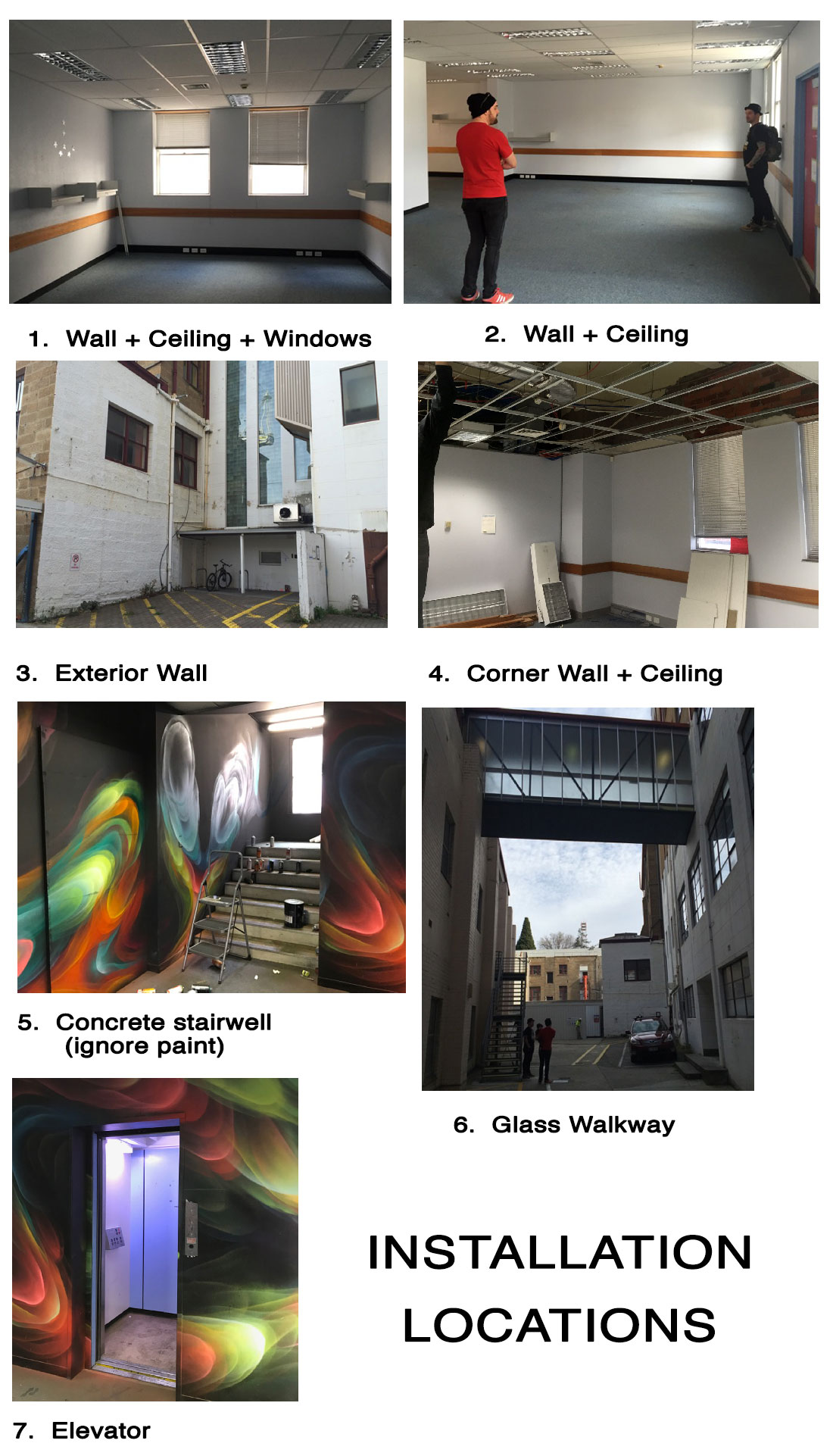Projection Mapping uses everyday video projectors, but instead of projecting on a flat screen (e.g. to display a PowerPoint), light is mapped onto any surface, turning common objects of any 3D shape into interactive displays. More formally, projection mapping is “the display of an image on a non-flat or non-white surface”…. projection mapping has many alternate names including the original academic term “spatial augmented reality” and “video mapping.”
(From http://projection-mapping.org/whatis/ )
“An artist has a large range of ways they can display their work. Cave walls gave way to canvas and paper as ways to create portals into another human’s imagination. Stained glass windows were early versions of combining light and imagery. Electronic displays are our next continuation of this same concept. A photon is emitted; it travels until it reflects off of or passes through a medium. That photon then passes into your eyeball and excites some specialized cells – when enough of these cells are excited, your brain turns these into what you perceive as an image… However, standard computer monitors, LED video walls and projection screens offer only a small glimpse of the range of possible visual illusions. Any traditional display can be augmented or used in an unusual way… Knowing the range and limits of these different displays is similar to a painter really understanding their choice of paint and surfaces.”
(from http://blairneal.com/survey-of-alternative-displays/ )
Breaking down the Assignment text:
This brief asks you to develop an installation based
response to a specific location within a building used by the DARK MOFO festival run by MONA in Hobart.
The installation will explore and accentuate the spatial properties of that location, using a video projector to send custom graphics simultaneously onto different planes of a built structure.+ A map of the chosen building, and photographs of example locations will be provided to students, who will work in small groups to analyse each location
+ A briefing will be given for suitable DARK MOFO Festival related themes
+ Using this information, each group will develop an installation concept for their location
+ A physical model will be built to suit the festival location, andthe installation concept
+ The installation concept will be expressed through the generation of relevant graphics,
later animated and manipulated to suit the physical model.
+ Projection mapping testing of video onto the physical model will refine ideas about the production of graphics relevant to
the built structure’s shape, colour, geometry and materials.
Thinking about video and your model:
– How does your video content related to the festival theme?
– How can you emphasise 3D space well, with your video projection ? (eg depth / juxtaposition / angles)
– What kinds of editing / techniques / clip juxtapositions would take advantage of the space / materials / light / site etc?
( The Projection Central Calculator is great for figuring out how much are coverage a given projector can do. )
Projection Mapping Software
Madmapper (mac only / expensive, though has demo version with limits)
Madmapper is probably the most full featured, intuitive to use projection mapping software – but also amongst the most expensive.
tutorials
integrating Madmapper with After Effects
using Madmapper to map video to organic shapes
Basic introduction to madmapper
MiniMad – (cheap portable computer for running installations, configured specifically for use with Madmapper)
Little Mapping Projection Tool (free)
Little Mapping Projection Tool + Documentation
Heavy M
mac/pc – (Free version available. Pro version includes more functionality and effects.)
MAPMAP (free)
Mapmap and installer links:
mac (need to also Install SDK GStreamer (Runtime) version 1.6.0 ) – and PC
Virtual mapper – (free)
Virtual Mapper can import 3D objects…
mac – and – PC
VPT (free)
Full featured, complex interface
mac / pc ( manual – PDF )
Painting With Light ($78 US )
–mac / pc – Manual / Tutorials
Also Worth a Mention:
QLAB (used a lot in theatre productions, has a daily rental option)
Millumin – extensive features (but also price).
Other Useful Software
Testcard by Sigmasix (mac)
“The TestCard app is a small tool to display pixel perfect test patterns on any connected display. The default test pattern is a custom made design that suits your needs to caliber any type of display or video projectors. You can use it to check the position and distortion, and also colors, grays, contrasts and interlacing.”
Testcard for PC (different app by different people)
TestPattern Edge Blender
“This multidisplay / edgeblending pattern generator will help you setup softegde test pattern at ease. It also helps you calculate overlap of blending zones. Please report your wishes to us about additional test images for blending & warping. Please change the parameter below and press “refresh image”. You can save the image as high-res PNG.”
Hardware
Computer (1) > ‘video out’ adaptors (2) > cables (3) > projectors (4)
1 – Is your computer fast enough for playing and manipulating video in real-time? (Partially dependent on graphics card)
2 – Mostly a computer’ll send video out via – VGA – HDMI, though there are many others. This may enable a cable to be plugged straight between laptop and projector – or may require an adaptor.
3. How long do you need your cable to be? (Eg what is distance from installation computer, to projector?)
4. What interfaces does your projector have? Crucial to know.
Common video display interfaces: (via wikipedia entry on video connectors )

Using Multiple projectors at once?
Two options –
- synchronise playback from multiple machines (network communication between machines for timing control, or manually sync.)
- send multiple outputs from one machine (similar to working on laptop and monitor at the same time)
Macbook pro laptops from 2013 onwards have at minimum 3 outputs (2 x thunderbolt + 1 x HDMI)
Computers with only one output, can add outputs, for sending to multiple projectors – using these devices:
Datapath – “a stand alone display wall controller that accepts a standard single or dual-link DVI input and can flexibly display this across four output monitors”
Matrox Graphics Expansion Modules – “Matrox DualHead2Go and TripleHead2Go external multi-display adapters let you add two or three monitors to your laptop or desktop computer. They connect to the video output of your system and use its existing GPU to provide high quality, uncompressed graphics and video across all monitors. ”
USB to video adaptor – several exist – This is just an example from Officew0rks. “Comsol USB to DVI/HDMI/VGA Adaptor allows you to add an additional DVI, HDMI or VGA port to your desktop PC, laptop or Mac via a USB port”
Borrowing Projectors from AVLOANS
Visit the Audio Visual Loans desk Building 8, Level 7, Room 92 (City campus), Monday to Friday, 9 am to 5 pm.
Email: avloans@rmit.edu.au  Phone: 9925 8888 (Service and Support Centre) (See also – the AV Loans catalogue )
Phone: 9925 8888 (Service and Support Centre) (See also – the AV Loans catalogue )
((To book a projector for overnight use, students will need an email from a staff member stating date they need a projector for. Book well in advance!!))
Installation Options